Discover expert insights on LED display projects, product selection, and display technology — all in one place. Our resource center brings together real-world case studies, professional buying guides, and in-depth technical knowledge to help you make the right decisions for your LED screen needs. More industry focused content, including installation best practices and market trends, is continuously curated to support your long-term success.
Control Systems and Accessories Explained for Stadium Perimeter LED Screens
To ensure seamless performance, vivid visuals, and real-time synchronization during sports events, stadium perimeter LED screens rely on powerful control systems and specialized accessories. Whether you're planning a new stadium installation or upgrading your current setup, understanding these components is critical to delivering flawless advertising and live content.
In this guide, we’ll walk you through the core control systems, must have accessories, and integration tips, so you can build a reliable and high-performing stadium LED perimeter display.
1. Why the Control System Matters for Stadium LED Displays
Imagine a stadium packed with fans, a goal scored in the final minutes—and your display lags, glitches, or goes blank. That's not just an inconvenience; it's a lost branding moment and a damaged reputation.
Stadium LED screens require real-time responsiveness, consistent brightness and color, and centralized management. That’s why having the right control system architecture—from video source to the last pixel—is critical.
Pro tip: Always plan your display system as a whole—not just the panels, but everything from input to output, cabling, power backup, and redundancy.
2. Key Components of a Perimeter LED Control System
2.1 Sending Cards (Main Control Unit)
These are the brain of the system. Sending cards (also known as sender boxes or controllers) receive video input from media players or live broadcast systems and translate it into signals your LED panels understand.
· Brands like Novastar, Colorlight, and Linsn dominate this space.
· Some come with multi-output and 4K capability for larger or split-screen setups.
[Insert image here: diagram showing sending card connected to LED cabinets]
2.2 Video Processors
When you need to scale, crop, or switch between camera feeds, advertisements, and scoreboard content—video processors step in. They help ensure the content fits perfectly on your ultra-wide screens.
· Support HDMI, DVI, SDI input
· Enable seamless switching and PIP (Picture-in-Picture) effects
· Essential for multi-angle broadcast integrations
3.3 Receiving Cards (Built into LED Modules)
These cards are embedded in each cabinet or LED module, decoding the signals and controlling the display behavior. They ensure brightness consistency and pixel-level data sync.
· Match them with your sender card brand for compatibility
· Usually installed inside the cabinet with easy replacement access
3.4 Fiber Optic Transmission Systems
Especially in large stadiums, copper cables suffer from signal degradation. Fiber optics allow you to transmit high-quality, low-latency video signals across long distances.
· Ideal for centralized control rooms
· EM interference-free and safer for large venues
[Insert diagram: Fiber vs. Ethernet transmission setup in stadium]
3.5 Redundant Backup Systems (Dual Systems)
When uptime is non-negotiable, consider dual backup systems for both sending and receiving devices. That means if one fails, the backup takes over instantly.
· Hot-swappable
· Great for high-profile games or national events
· Often includes backup power modules and UPS units
3.6 Content Management Software
This is where your ads, live data, animations, and feeds are scheduled and controlled.
· Time-based ad playback
· Data integrations (like scores, timers, social feeds)
· User permissions & real-time monitoring
Some popular platforms: NovaLCT, VXPro, custom CMS integrations for sports events.
3.7 Audio/Visual Sync Accessories
For synchronized light & sound shows, you may need:
· Timecode synchronizers
· Audio delay processors
· Broadcast sync adaptors for multi-channel output
3.8 Environmental Sensors and Auto Adjustment Modules
Advanced systems support modules that adjust brightness based on sunlight or trigger alerts if temperature/humidity thresholds are exceeded.
· Great for outdoor stadiums with changing weather
· Helps reduce energy usage and extend screen life
4. How to Choose the Right Control System for Your Venue
Here’s a quick reference table:
Stadium Type Recommended Setup Notes
Small Training Field Basic sender + receiving card + CMS Minimal latency needed
Indoor Basketball Arena Add video processor + backup system Consider refresh rate and flicker-free
Outdoor Football Stadium Full control room with fiber, 4K processor, dual backup system Weather-resistant + redundant needed
Final Tip: Plan Control from the Start
Most stadium LED project failures don’t come from the panels—they come from underestimated control system needs. Don’t let that be your case.
Need help planning your full display system, control setup, and cabling layout?
Contact our technical team today → We’ll review your stadium’s layout and recommend the ideal solution—hardware, software, and cabling included.
5. FAQs about Stadium LED Display Control Systems
Q1. Do I need a video processor or just a sending card?
If your content is simple and pre-formatted, a sending card may suffice. But for live broadcasts, camera switching, or sponsor overlays, a video processor is essential.
Q2. Can I control multiple displays from one system?
Yes, with proper CMS software and matrix output, you can manage side boards, center displays, and perimeter ads simultaneously.
Q3. What if one cabinet fails during the match?
A good system uses hot-swap receiving cards and supports redundancy—meaning another cabinet can take over instantly.
Q4. Is fiber optic necessary for all stadiums?
Not always, but for medium-to-large stadiums or where the control room is far, fiber ensures signal quality and safety.
Q5. What’s the average cost of a full control system?
Varies widely—basic systems may start at $2,000–$5,000, while complex setups can run into tens of thousands. We recommend quoting based on your layout and resolution needs.
Q6. Can I monitor the system remotely?
Yes! Most modern platforms support remote diagnostics, alerts, and even content uploads via cloud.
Consulting solutions for Your Project
 Whatsapp Business:008613823234994
Whatsapp Business:008613823234994 E-mail: info@bestscreen.cn
E-mail: info@bestscreen.cn Subscribe
Subscribe















 Address: Block1, Jiada Industrial Park, the northern section of Tangtou Avenue, Shiyan Street, Bao‘an District, Shenzhen, China
Address: Block1, Jiada Industrial Park, the northern section of Tangtou Avenue, Shiyan Street, Bao‘an District, Shenzhen, China Phone: 008613823234994
Phone: 008613823234994 Email: info@bestscreen.cn
Email: info@bestscreen.cn

